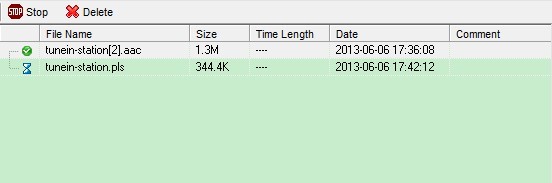Not only being a leader in multimedia streaming video and audio download, HiDownload also good at download other files. Now you no longer have to categorize the download task, HiDownload will automatically categorize according to the document type. Meanwhile, the software can start to download data within a prescribed period which is a good news for netizens, especially for internet news listeners and online free radio listeners. Special radio programs in specified time can be downloaded easily.
For example, how to set HiDownload to download radio during a prescribed period?
1.Download and install HiDownload
2.Click the"live broadcast manager", then click the "Add" button, open the "Live Broadcast" window

3.Input the radio URL, then select "Schedule" tab to set the time period, for example,
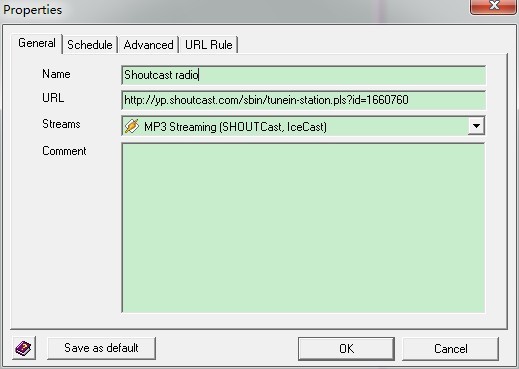
4.you can select "do not record", "Record Once on" or "Repeating".
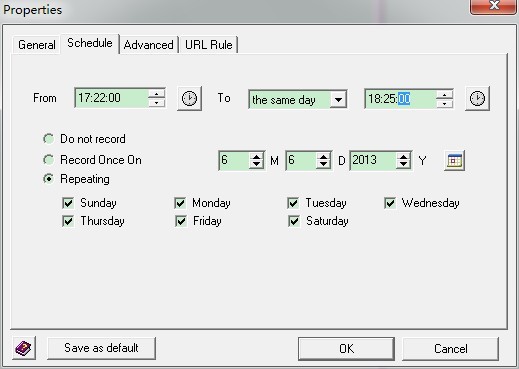
5.When time's up, HiDownload will download automatically and the download list will display a new process just like below.